What does it do?
(See Enquiry – Finding Resources for details of its use)
- Runs from CMEPLUS.EXE (or from the LCSuite.exe menu) and you can add switches to the shortcut to control the functionality for various users (see Creating Shortcuts for details)
- This is the “front end” module of the LibCode Suite. This program is used to find resources in the collection and to generate ideas lists for class discussions etc
- Enquiry (CMEPlus) is supplied with unlimited terminal licensing for each site so feel free to install it on a server and place shortcuts on as many machines as you have available
- You can make a distributable self-running CD of your catalogue with no sensitive borrower information on it via Utilities > Backup > Outload for CD
Please remember that now you don’t have a card catalogue:-
- There needs to be at least one computer dedicated to providing access to resources… people who walk into the resource centre need to be able to lookup resources at any time!
- We recommend one dedicated machine per two hundred students as a minimum
- It’s good idea to setup the Enquiry computers at standing height so students don’t tend to waste as much time at the lookup computers. This seems to work very well!
Tags: enquiry

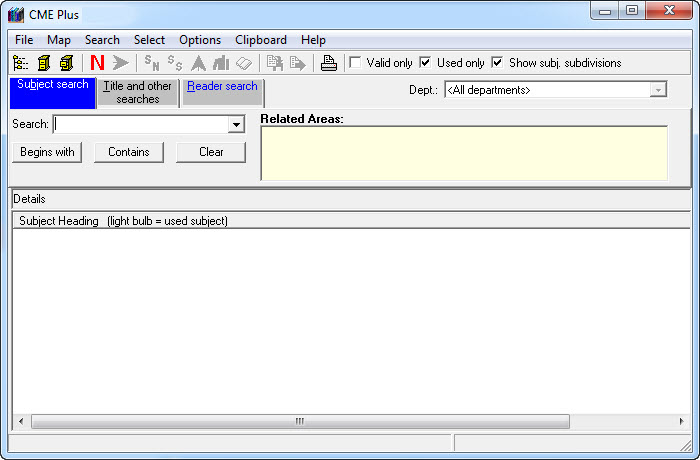
{ 0 comments… add one now }