LibCode Suite consists of the following modules as standard:
- Enquiry
- The catalogue search tool (OPAC).
- Data Entry
- For adding, editing resource data.
- Circulation
- Loans, Returns, Loan reports and Stocktaking.
- Utilities
- Special functions like Backups, Bulk Editing, Reports, Spine Labels, Borrower Barcodes.
Optional Modules include:
- Junior Equiry Module
- A catalogue search tool for younger users.
- We would like to develop several user interfaces to assist in the development of research skills… different screens to challenge young researchers. This development depends on demand, if you’d like a new screen let us know!
- CMEWeb
- A remotely hosted web catalogue for people to search from home.
- Reader Module
- An add-on module to help with cataloguing and accessing reading scheme resources.
All modules may be accessed through the LibCode Suite menu or as individual applications… either way, by setting passwords (see Utilities / Setup / Change Password) access to various areas of LibCode can be restricted.
Tags: The Modules

What does it do?
- Runs from LCSuite.exe and is used by Library staff.
- Provides click button access to all modules of the software.
- Checks password settings and only allows access to areas permitted by the password entered.
LibCode Suite – LCS Menu for more details
Tags: access, LibCode Suite menu
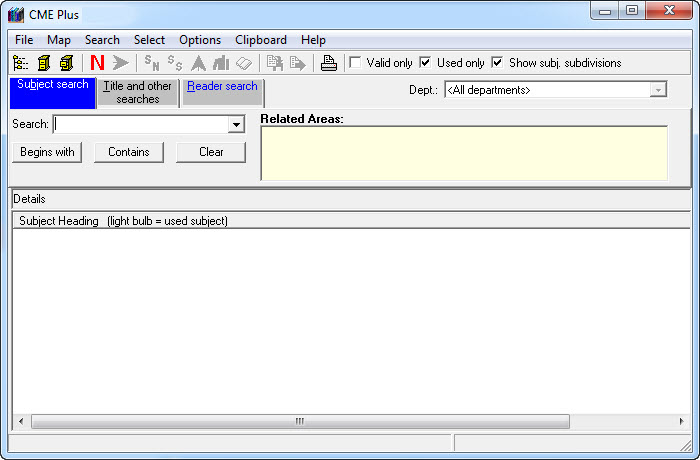
What does it do?
(See Enquiry – Finding Resources for details of its use)
- Runs from CMEPLUS.EXE (or from the LCSuite.exe menu) and you can add switches to the shortcut to control the functionality for various users (see Creating Shortcuts for details)
- This is the “front end” module of the LibCode Suite. This program is used to find resources in the collection and to generate ideas lists for class discussions etc
- Enquiry (CMEPlus) is supplied with unlimited terminal licensing for each site so feel free to install it on a server and place shortcuts on as many machines as you have available
- You can make a distributable self-running CD of your catalogue with no sensitive borrower information on it via Utilities > Backup > Outload for CD
Please remember that now you don’t have a card catalogue:-
- There needs to be at least one computer dedicated to providing access to resources… people who walk into the resource centre need to be able to lookup resources at any time!
- We recommend one dedicated machine per two hundred students as a minimum
- It’s good idea to setup the Enquiry computers at standing height so students don’t tend to waste as much time at the lookup computers. This seems to work very well!
Tags: enquiry

What does it do?
(Jump to Data Entry section to see how it works)
- Runs from CMPEDIT.EXE (or from the LCSuite.exe menu).
- Data Entry is where the Library staff will spend most of their working day during the initial data entry process.
- This is the section of the package where resource information is entered…Cataloguing details, Book Subject Headings, Reading Scheme Details and Barcodes are typed into this database.
- You can inload USMARC files from SCIS via Utilities > Inload/Outload > Inload USMARC then use the SCIS menu option in Data Entry to call up the records for editing.
- There are several shortcut functions built into the Data Entry module, make sure you take the time to become aware of them… they are there to save you time. (You will have a lot of difficulty convincing us that you are too busy to save time!)
- Training, training, training, training, training, training, training…
- Training saves you time which is money.
- We have written this manual and produced lots of other tools (including onscreen tutorials) to help teach you the efficient use of this software.
- You need to use them to benefit.
- We also offer remote one-on-one training which has always been praised by those who have bothered to find out about it and actually book a session!
Types of resources catered for include:
- Printed resources.
- Audio visual aids.
- Equipment of all types.
- Web sites.
- Any permanently disk stored files, providing the viewing computer can recognise the file type (ie has appropriate software to open it and has configured to use it) and access to file path (See Set for viewing disk stored file).
- Allows for the Linking of resources to a ‘Parent’ entry.
- Types of records you can enter are limited to your imagination!
Tags: data entry, dewey, gmd, publisher, scis, series, subject, usmarc
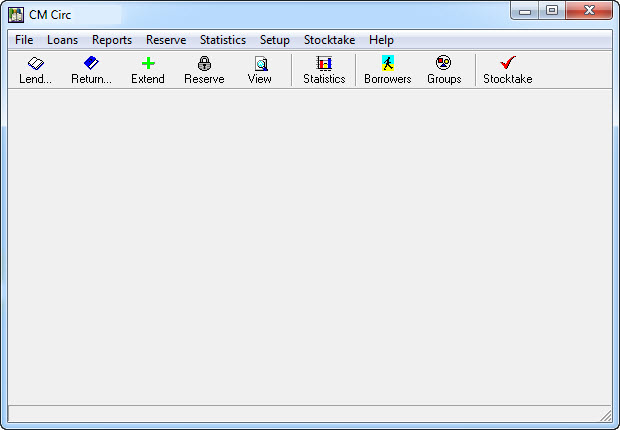
What does it do?
(Jump to the Circulation section to see more details)
- Runs from CMCIRC.EXE (or from the LCSuite.exe menu)
- Circulation is where all the resource lending and monitoring takes place
- Switches can be added in Circulation to control who lends out what resources
- There are many obvious features that you’ll use every day and lots of little shortcuts that will make the whole process much faster!
- Take the time to go through the Circulation module and keep an eye out for things that save you time!
Tags: circulation, history, letters, variable
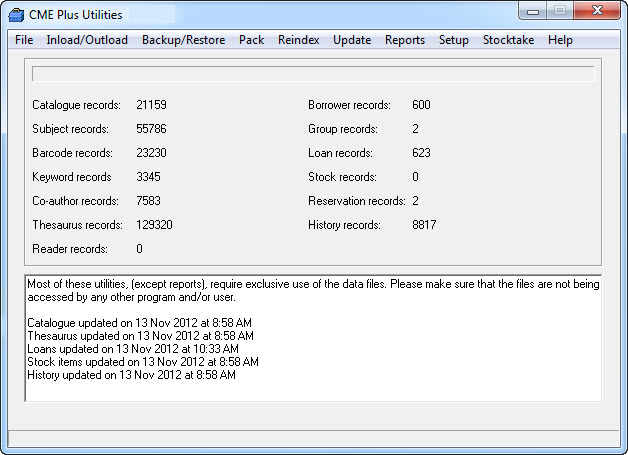
What does it do?
(Jump to the Utilites section to see more details)
- Runs from CMEPUTIL.EXE (or from the LCSuite.exe menu).
- The Utilities module is the main database maintenance area.
- It could be said that Utilities is the most important part of the LibCode Library Package.
In this module that you can:
Tags: database, maintenance, utilities
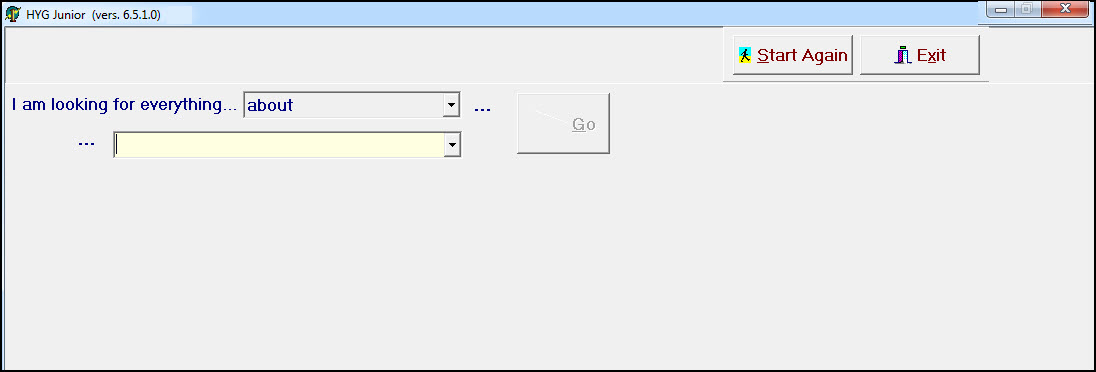
What does it do?
(See Junior Enquiry section for more details)
- Runs from HYGL1.EXE (or from the LCSuite.exe menu).
- This is a simplified version of the Enquiry Module for younger clients.
- The Junior Enquiry allows for on-screen use only (no printing).
- Terms used for locating resources include ‘about’, ‘where the title contains’, ‘by the author’ and ‘in the series’.
- ‘See also…’ references are given to broaden the search.
- Junior Enquiry is supplied with unlimited terminal licensing for each site so feel free to install it on a server and create shortcuts on as many machines as you have available.
Tags: hyg, junior enquiry optional
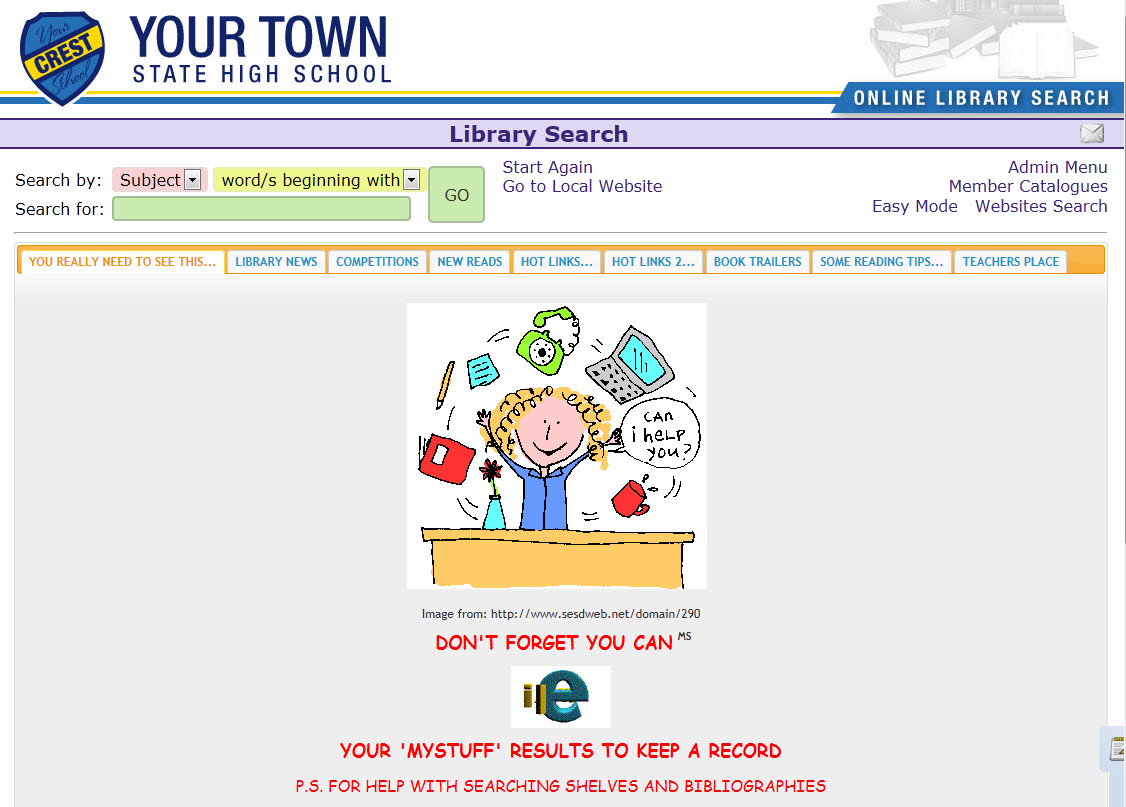
CME Web… Making your catalogue available online!
The Development Team at LibCode Library Systems have put together a package of web-based processes to make it extremely easy for schools and other organisations to create and maintain an online resource catalogue. The CME Web Starter Kit contains everything you need to allow your clients, and affiliated offices, access to your resource catalogue from the internet!
Concept Map Explorer – Web…
How it works…
At your request, your current library system (LibCode Suite) creates a copy of the resource catalogue as a compressed data file ready for you to upload to a website which can be researched by your clients anywhere in the world using a standard web-browser.
Data Security…
Your main catalogue information is absolutely secure because all online researching takes place on a web server that is in no-way connected to your library system computer. If there are any “attacks” or problems with the integrity of your online catalogue, you simply upload another copy!
What can CMEWeb do?
Catalogue Searching
- CMEWeb includes all the normal catalogue search tools you would expect to allow your clients to search the resource catalogue by Subject, Title, Author and Series. CMEWeb also contains our powerful Related Topics option to help researchers explore entire areas of interest and knowledge, all starting with just a simple subject search…
Online Reservations
Your clients can send Reservation notices to you via a clickable Reserve link on each catalogue item. This function can be password protected so only certain users can take advantage of Online Reservations…
Current News
- You can upload newsletters or events notices to your online catalogue so re-searchers are kept instantly up-to-date with news from your resource centre…
Hot link to Home Page
- A link is included to take researchers directly to your Home Page with a click!
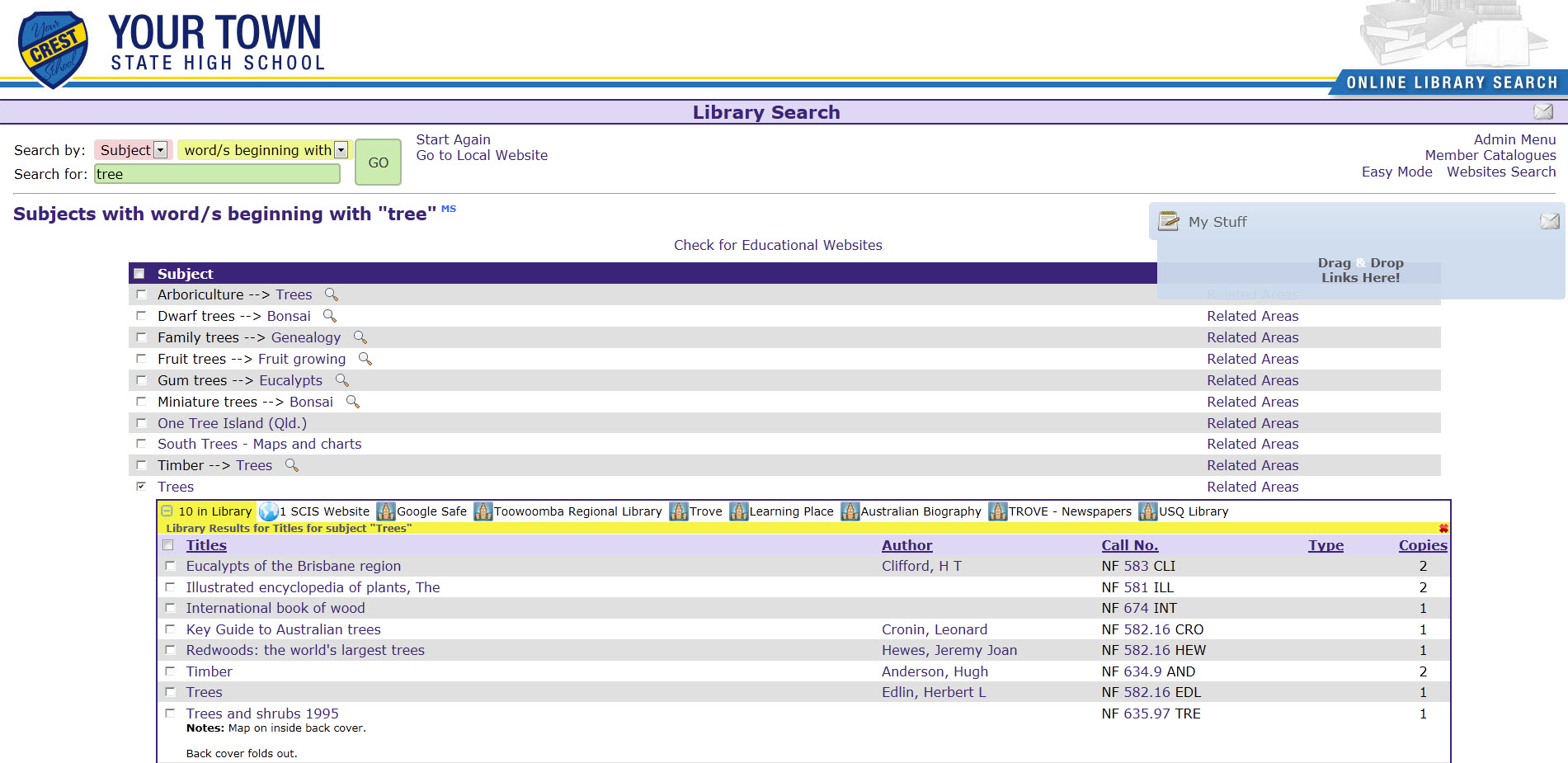
Tags: cme web optional, cmeweb.com.au
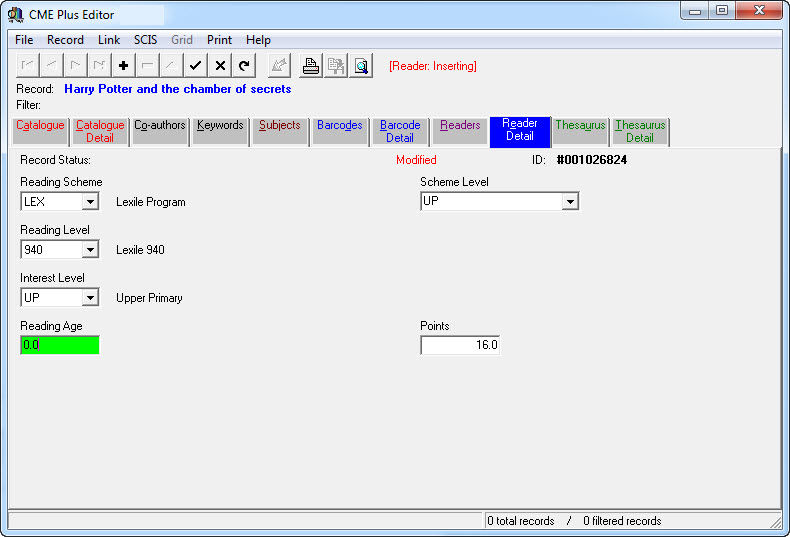
What does it do?
(See Reader Module section for more information)
- Runs from within Data Entry and Enquiry.
- Allows for easy cataloguing of reading scheme resources.
- Enquiry ‘Reader Search’ creates an easy and efficient search mechanism.
Tags: reader module optional


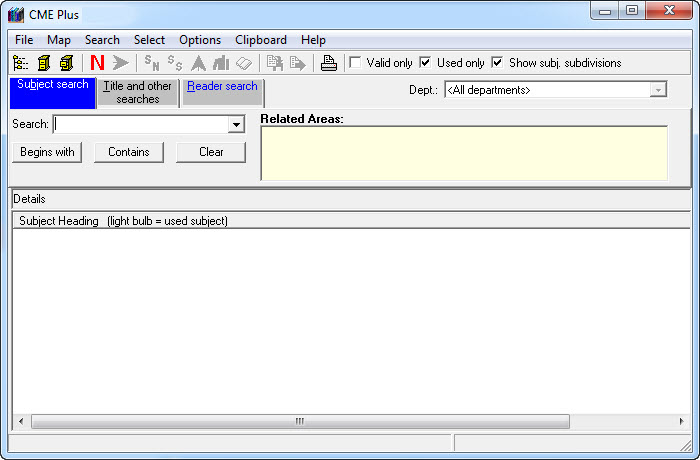

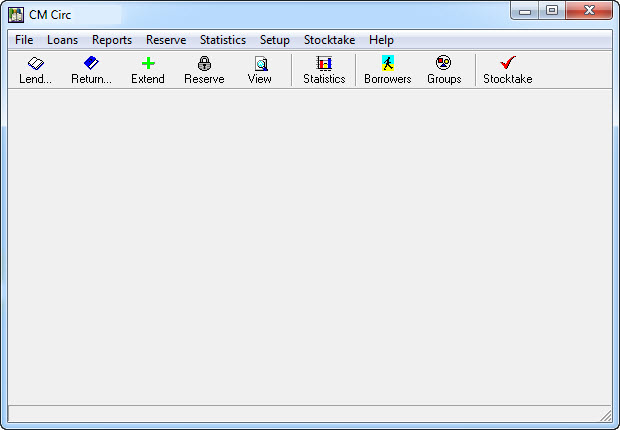
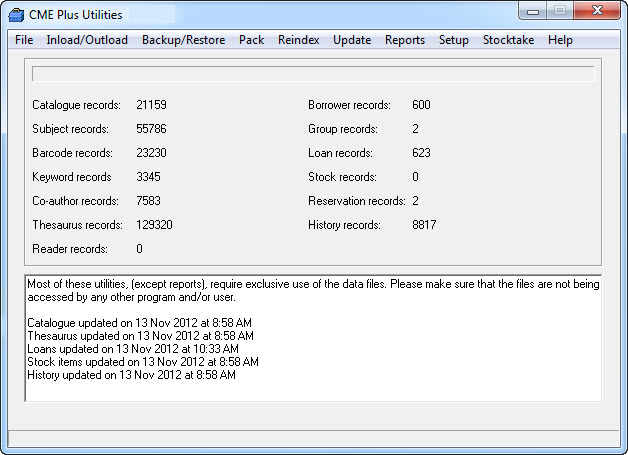
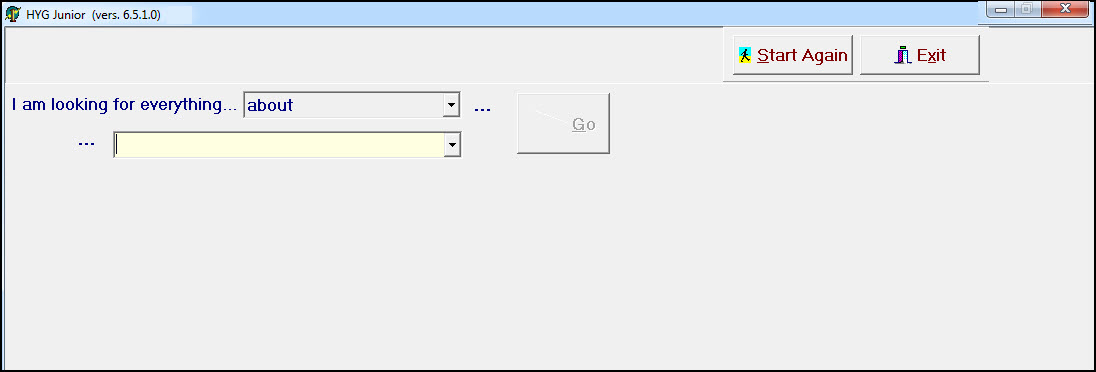
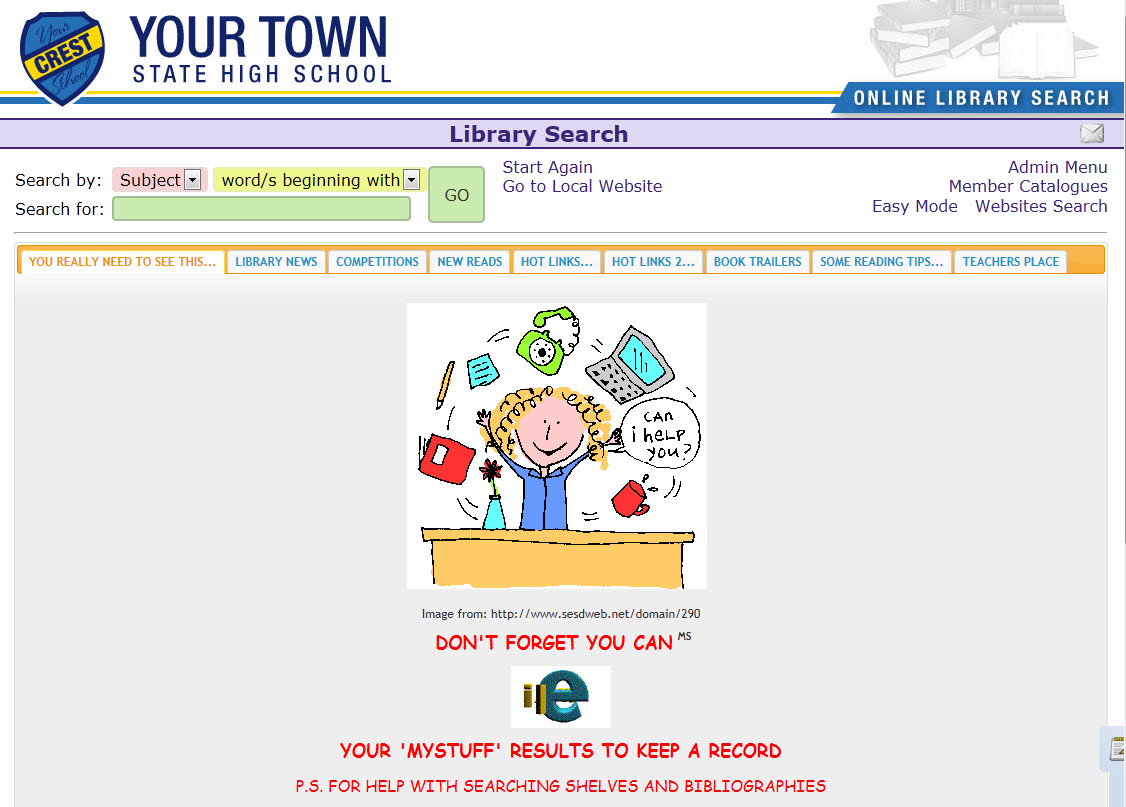
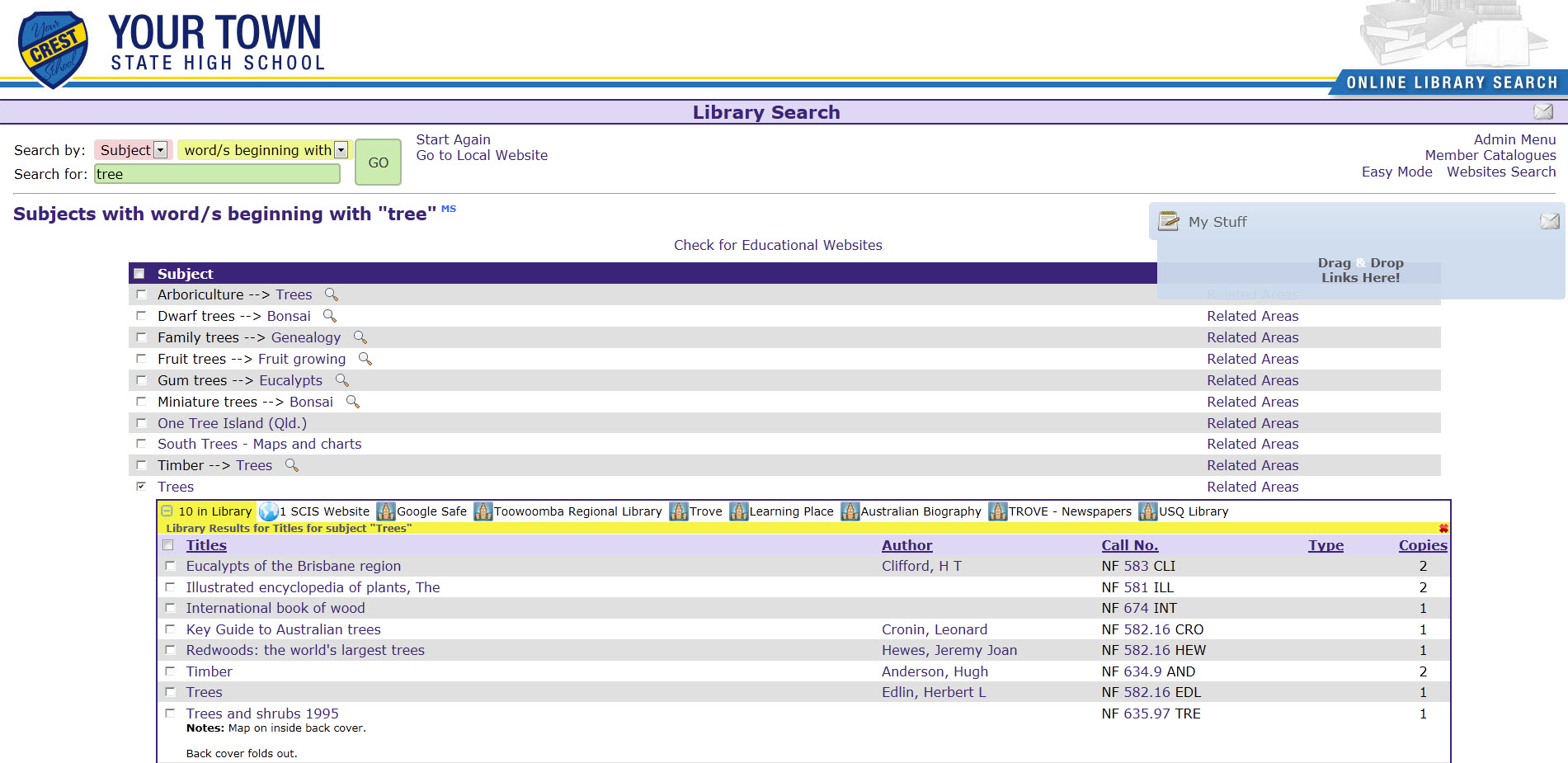
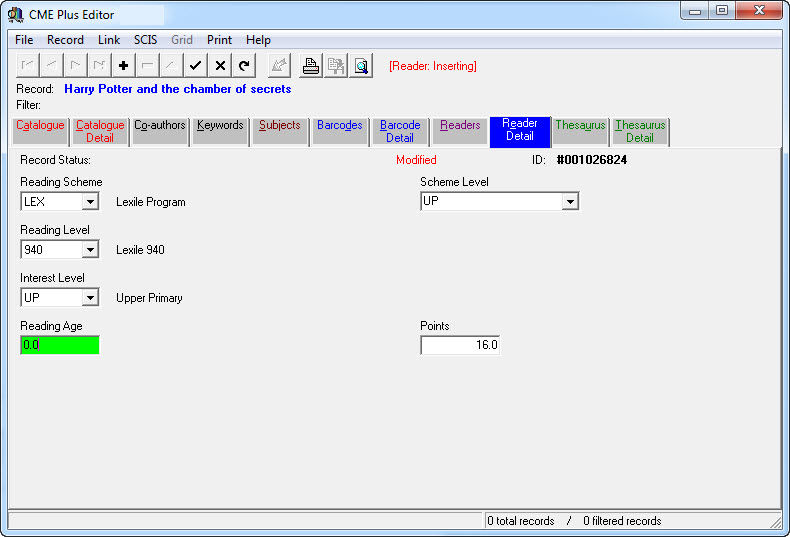
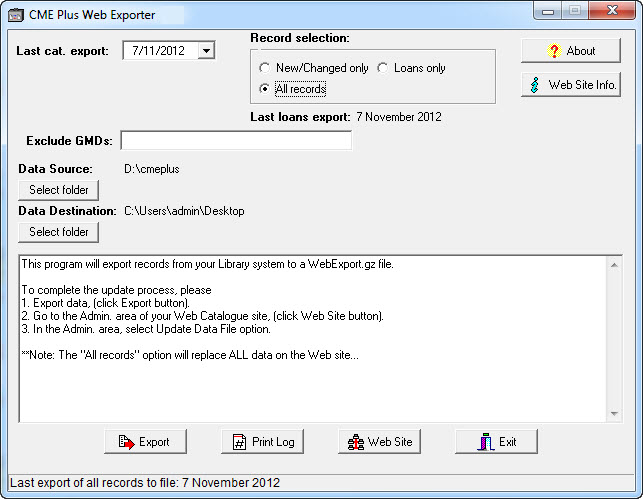
{ 0 comments… add one now }