- Enter the details of the kit i.e. the title given to the kit as a whole or the title on the cover. Fill in as many fields as possible on the catalogue details screen.
- Add any co-author, keyword and subject heading details possible.
- Allocate a barcode to the kit. This is placed on the box or cover of the kit.
- Once the Host record has been completed go back into the Catalogue Details Screen and click on Link > Add Link.
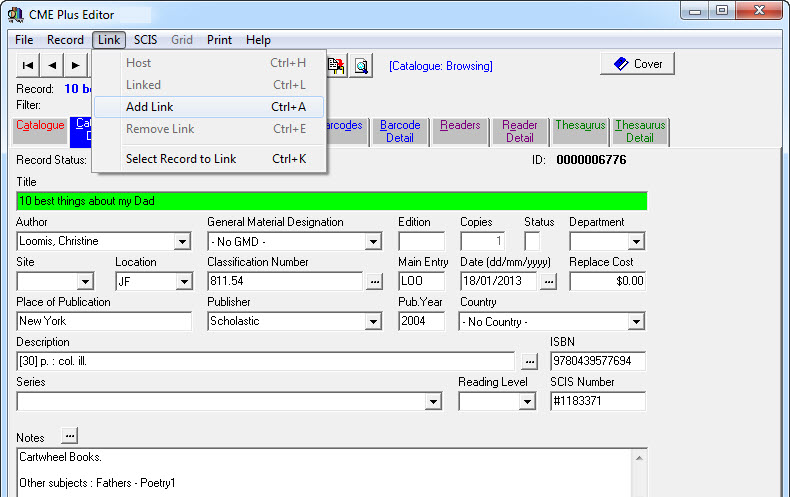
- The title of the parent is already displayed in the title field as shown. The cursor will be flashing at the front of the square brackets.
- Type in the title of the item in front of the square brackets.
- Continue to enter relevant details regarding the item.
- The site, location, dewey and main entry are NEVER changed as this video is part of a kit and will remain with this kit.
- If you wanted to keep the video in a separate area with other videos you should NOT use the LINK option it should be entered as an individual resource.
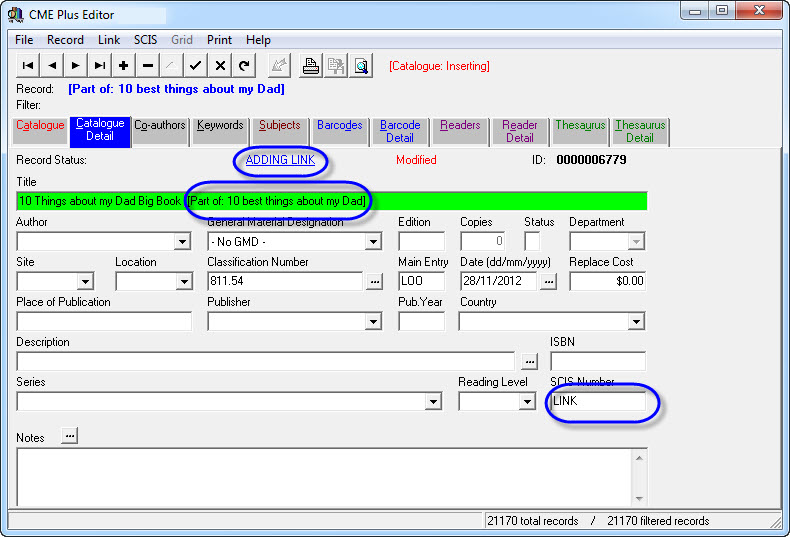
- Keep going to Link > Add link as for each Linked record you would like to add to the Host.
Tags: link kit, linking records for a kit

{ 0 comments… add one now }