- To Advance Book a resource, go into Circulation, click on the Reserve button and then select Add Advance Booking…
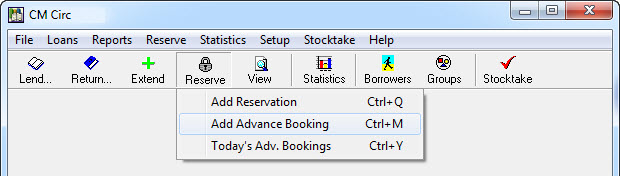
- Select the Borrower wanting to make an Advance Booking by zapping in their barcode or by typing the first part of their surname and choosing from a list…
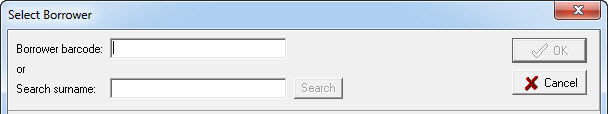
- Now select the Title you would like to Advance Book by searching via the Title or by entering the resource Barcode…
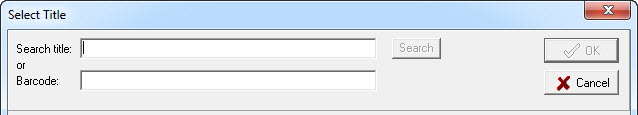
- The Advance Bookings screen appears which is the same as the Reservations screens except for these two differences…
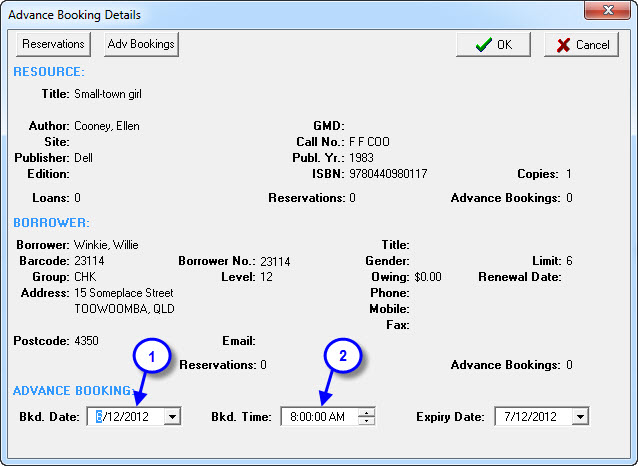
- The Bkd. Date (Booked Date) field allows you to select the date of the Advance Booking from a calendar.
- The Bkd. Time (Booked Time) field allows you to set a particular time the resource will be picked up or required.
5. Click OK to finalise the Advanced Booking.
Tags: advanced booking

{ 0 comments… add one now }