A buffer file is simply a file containing a list of barcodes. You can make the file using any word processor (and this includes NotePad) or the Utilities > Setup > Buffer File option and then use the barcode list as selection criteria to make changes to your database. This option is definitely the go if you are Writing Off (Culling) a swag of resources at some stage or perhaps relocating a non-specific bunch of resources.
Using a buffer file to Update your database:
- Obviously the first step is to do a backup before doing any bulk edits!
- Go into Utilities then select Update on the Bar menu.
- Click on Barcodes… and then click Function Key to proceed if you have done a backup.
- Click on the Buffer File button on the right of the Selection Criteria area.
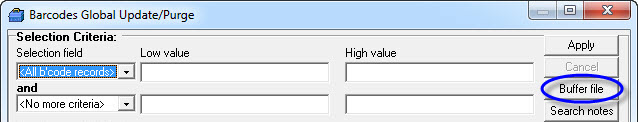
- Then select the buffer file you created in steps 1-3, click Open and you are now ready to set the Replacement Criteria to make changes to your records…
If you are marking resources Written Off you will need to do two updates…
- First time you should put Status “W” for Written Off in the Barcode Status field.
- Update the Status Date to today’s date for the barcodes.
Once that is done the records can sit there as inactive records until the time comes to actually Cull the items from the database. (See Culling Records in Bulk for details)
Tags: barcode update by buffer file, update by buffer file, change by buffer file

{ 0 comments… add one now }