When you start typing in resource information, you will notice the Location field has a drop-down list of options regarding the location of the resource within a Site. This list can be adjusted to suit your resource collection.
Note:
- You have only 3 characters for the Location code.
- You have 30 characters for the Description.
- You can’t delete or change a Location that is in use (ie. is attached to resources).
- If you need to change an In Use Location then you need to add a new Location that suits your needs, then use Utilities > Update > Catalogue > Update… to bulk change the old Location to the new Location on all exisitng records(See Utilities > Update > Catalogue for a GMD example).
- Normally when you delete things, you have to Pack the database to remove them. If you delete a Location you don’t need to pack the database straight away because the Data Entry module won’t display any deleted Locations in the drop down list. This means you can leave them floating around until you do a Backup at the end of the day
Steps for adjusting the Location list…
LibCode Suite > Utilities > Setup > Authority Files > Location > click on item and change details or click + to add.
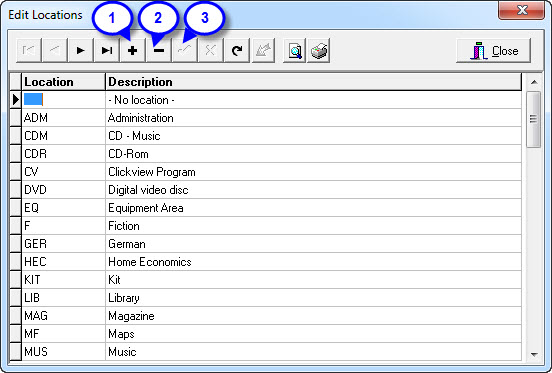
- + or <F2> to add
- − or <F3> to delete
- √ or <F9> to save changes

{ 0 comments… add one now }