This function sets the number of days from the day of reservation that the record will automatically expire (be deleted).
Go into Utilities > Setup > Circulation Options > Reservation Expiry
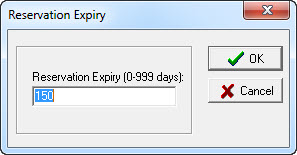
Set the number of days for which you would like to keep the Reservation details and click OK.
(You do actually get a chance to set the Expiry date every time you do a reservation!)

{ 0 comments… add one now }